アプリケーションゲートウェイ
透過プロキシおよびURLフィルタの設定例
透過プロキシ(ゲートウェイ型)の設定
このタスクについて
ge1で受信した http (tcp/80) の通信をアプリケーションゲートウェイで中継する設定例
始める前に
- クライアントはge1配下に設置されていることを想定
- 中継先ホストはge0配下に設置されていることを想定
- インターネットへ疎通のあるネクストホップは 192.168.10.1 を想定
手順
hostname: w2-appgw
interface.ge0.ipv4.address: 192.168.10.21/24
interface.ge1.ipv4.address: 192.168.20.21/24
application-gateway.input.ipv4.gateway.0.interface: ge1
application-gateway.service.0.mode: http透過プロキシ(ブリッジ型)の設定
このタスクについて
bridge0を経由する通信のうち ge1 で受信した http (tcp/80) の通信をアプリケーションゲートウェイで中継する設定例
始める前に
- クライアントはge1配下に設置されていることを想定
- 中継先ホストはge0配下に設置されていることを想定
- インターネットへ疎通のあるネクストホップは 192.168.10.1 を想定
手順
サンプルコンフィグ
hostname: w2-appgw
interface.bridge0.member.0.interface: ge0
interface.bridge0.member.1.interface: ge1
interface.bridge0.ipv4.address: 192.168.10.21/24
application-gateway.input.ipv4.bridging.0.interface: ge1
application-gateway.service.0.mode: httpURLフィルタ(URLパターン)の設定
このタスクについて
URLに含まれるドメイン名文字列と拡張子文字列を条件としたURLフィルタの設定例
始める前に
- クライアントはge1配下に設置されていることを想定
- 中継先ホストはge0配下に設置されていることを想定
- インターネットへ疎通のあるネクストホップは 192.168.10.1 を想定
- 以下のパラメータを想定
- ブロックするドメイン: "*.example.jp/*", "example.jp/*"
- ブロックするファイル(拡張子): "*/*.zip", "*/*.exe"
- 上記以外は閲覧のみ許可 : "*/*"
手順
サンプルコンフィグ
hostname: w2-appgw
interface.ge0.ipv4.address: 192.168.10.21/24
interface.ge1.ipv4.address: 192.168.20.21/24
application-gateway.input.ipv4.gateway.0.interface: ge1
application-gateway.service.0.mode: http
application-gateway.service.0.url-filter: enable
application-gateway.url-filter.0.url.pattern: " *.example.jp/*"
application-gateway.url-filter.0.action: pass
application-gateway.url-filter.1.url.pattern: "example.jp/*"
application-gateway.url-filter.1.action: pass
application-gateway.url-filter.2.url.pattern: "*/*.zip"
application-gateway.url-filter.2.action: block
application-gateway.url-filter.3.url.pattern: "*/*.exe"
application-gateway.url-filter.3.action: block
application-gateway.url-filter.4.url.pattern: "*/*"
application-gateway.url-filter.4.action: browse-onlyURLフィルタ(URLフィルタリングサービス)の設定
このタスクについて
サイトアンパイア(URLフィルタリングサービス)を利用し、URLのカテゴリ分類を条件とするURLフィルタの設定例
始める前に
- サイトアンパイアサービスの契約で発行される認証IDが必要です。
- クライアントはge1配下に設置されていることを想定
- 中継先ホストはge0配下に設置されていることを想定
- インターネットへ疎通のあるネクストホップは 192.168.10.1 を想定
- 以下のパラメータを想定
- ブロックするカテゴリ: 01, 03, 1001, 1005
- URLカテゴリ
- サイトアンパイアによるURLフィルタリングでは、フィルタ対象のカテゴリ(Webサイトの内容による分類)をカテゴリ識別子で指定します。
注:参照:サイトアンパイアカテゴリとカテゴリ識別子の対応は「カテゴリ一覧」に記載されますが、カテゴリ一覧はサイトアンパイアサービスにより複数種定義されており、装置によって対応するカテゴリ一覧が異なります。本装置は「75カテゴリ一覧」に対応しています。
- ブロックするカテゴリ: 01, 03, 1001, 1005
手順
サンプルコンフィグ
hostname: w2-appgw
interface.ge0.ipv4.address: 192.168.10.21/24
interface.ge1.ipv4.address: 192.168.20.21/24
route.ipv4.0.gateway : 192.168.10.1
route.ipv4.0.destination: default
resolver.service: enable
resolver.0.address: 192.168.10.1
application-gateway.input.ipv4.gateway.0.interface: ge1
application-gateway.service.0.mode: http
application-gateway.service.0.url-filter: enable
application-gateway.url-filter.service.0.name: site-umpire
application-gateway.url-filter.service.0.id: XXXXXXXXXX
application-gateway.url-filter.0.url.category: 01
application-gateway.url-filter.0.action: block
application-gateway.url-filter.1.url.category: 03
application-gateway.url-filter.1.action: block
application-gateway.url-filter.2.url.category: 1001
application-gateway.url-filter.2.action: block
application-gateway.url-filter.3.url.category: 1005
application-gateway.url-filter.3.action: block